When customers have multiple Azure subscriptions, it can be overwhelming to keep an eye on whether they run into some of Azure’s subscription and service limits, quotas, and constraints.
The following script might help to make that task a bit easier: It uses the Azure cli to iterate over your subscriptions, and all data center locations within these subscriptions, and then prints out the relevant information as tab-separated lines to STDOUT.
When you redirect the output to a text file (./get-quota-info.sh > quotas.tsv), you can open the text file in a text editor, copy/paste the contents into Excel, create a table from it, and filter.
The text output looks like below (just tabs, no spaces), and contains the following data:
- subscription id
- azure location
- azure network resource provider (compute or storage)
- the name of the quota
- the current value
- the overall limit
724467b5-bee4-484b-bf13-deadbeef1234 northeurope network RouteFilterRulesPerRouteFilter 0 1
724467b5-bee4-484b-bf13-deadbeef1234 northeurope network RouteFiltersPerExpressRouteBgpPeering 0 1
724467b5-bee4-484b-bf13-deadbeef1234 westeurope compute availabilitySets 0 2000
724467b5-bee4-484b-bf13-deadbeef1234 westeurope compute cores 3 100
724467b5-bee4-484b-bf13-deadbeef1234 westeurope compute virtualMachines 2 10000
724467b5-bee4-484b-bf13-deadbeef1234 westeurope compute virtualMachineScaleSets 0 2000
724467b5-bee4-484b-bf13-deadbeef1234 westeurope compute standardDSv3Family 2 100
724467b5-bee4-484b-bf13-deadbeef1234 westeurope compute standardDSv2Family 1 100
724467b5-bee4-484b-bf13-deadbeef1234 westeurope compute basicAFamily 0 100
724467b5-bee4-484b-bf13-deadbeef1234 westeurope compute standardA0_A7Family 0 100
So you can see that my subscription 724467b5-bee4-484b-bf13-deadbeef1234 currently utilizes 3 (out of 100) CPU cores in the West Europe Azure DC.
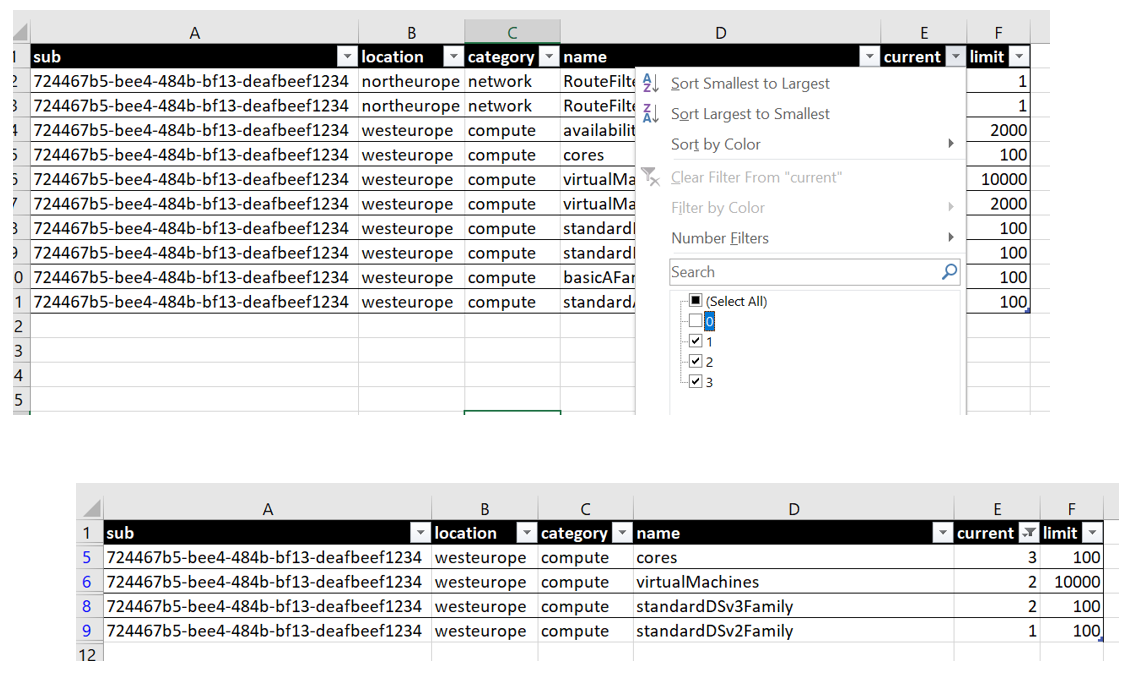
The script get-quota-info.sh
#!/bin/bash
subscriptions=$(az account list --query "[].id" -o tsv)
for subscription in ${subscriptions}
do
az account set --subscription "${subscription}"
locations=$(az account list-locations --query "[].name" -o tsv)
for location in ${locations}
do
ncls=$(az vm list-usage --location "${location}" \
--query "[].[name.value, currentValue, limit]" -o tsv)
while read -r ncl; do
echo "${subscription} ${location} compute $ncl"
done <<< "$ncls"
ncls=$(az network list-usages --location "${location}" \
--query "[].[name.value, currentValue, limit]" -o tsv)
while read -r ncl; do
echo "${subscription} ${location} network $ncl"
done <<< "$ncls"
done
done