Want to use @Azure Blob Storage with Akamai CDN? http://blog.geuer-pollmann.de/blog/2015/03/12/accessing-microsoft-azure-blob-storage-with-g2o-authentication/
— Chris Geuer-Pollmann (@chgeuer) 12. March 2015tl;dr
This article explains how to securely, and with little effort, expose files in Azure Blob Storage towards the Akamai content delivery network. A proxy app (based on ASP.NET Web API), running in an Azure Cloud Service, checks G2O authentication headers, and then either redirects the CDN to the storage service directly, or fetches the data from the back.
The end-to-end solution is available here: https://github.com/chgeuer/G2O2AzureBlobStorage
Introduction
In this proof-of-concept, we’re going to integrate two pieces of technology together: Microsoft Azure Blob Storage, and the Akamai Content Delivery Network.
Microsoft Azure Blob Storage
Microsoft Azure Blob Storage is an object store, where you can create one or more storage accounts. Within an account, you can create containers, and store files such as images or videos as ‘block blobs’ ) in these ‘containers’. In the picture below, you can see three storage accounts, chgeuerwe123, cdndatastore01, and cdndatastore02.
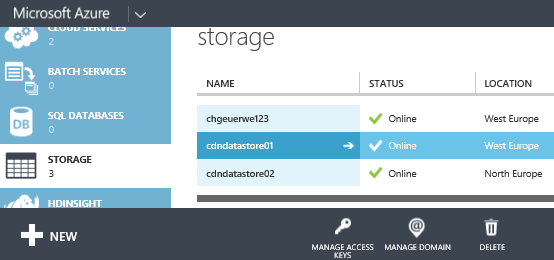
A container can be publicly accessible (so that an unauthenticated GET requests are permitted) or the container can be locked down to be private (which is by default), so that only authenticated requests are permitted. Authentication comes in two flavors:
- You can use one of the two
storage account keys, and use the Azure REST API or one of the SDKs to access the private contents. Essentially, the requestor needs to supply one of the master keys as part of the request. Thestorage account keysare obviously confidential, and should not leace your application. - ‘Shared Access Signatures’: In situations where you want to give external requestors access to a blob in a private container, you can create a so-called ‘shared access signature’ (SAS), which can be appended to the URL of the blob (or other resource, and which implicitly authorizes the request. In addition, an SAS can be an ad-hoc signature, or it can be associated with a policy. Simply speaking, you cannot easily revoke an ad-hoc signature, but you have to change the storage account key. An SAS which corresponds to a policy can be revoked by deleting the policy.
Below you can see the two storage account keys associated with ‘cdndatastore01’.
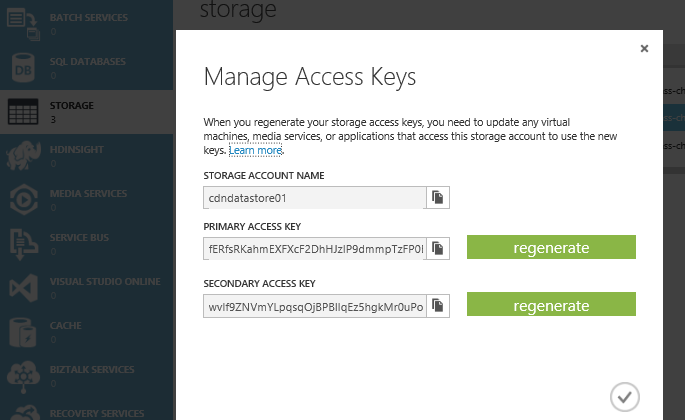
Let’s say we have two containers called ‘public’ and ‘private1’ (which are, well, publicly accessible and privately locked down), and various blobs in these storage accounts:
- The ‘public’ container in storage account ‘cdndatastore01’ contains a file ‘data/somePublicImage.jpg’
- The ‘private1’ container contains a file ‘someLockedDownImage.jpg’
When we look at the URL of a blob, it consists of the following parts:
- Protocol: You can access Azure Blob Storage both through ‘http’ and ‘https’
- Hostname: Each storage account has a unique hostname (
http(s)://cdndatastore01.blob.core.windows.netin our case) - Container: The Container name comes after the hostname https://cdndatastore01.blob.core.windows.net/public/
- Blob name: You can model a directory hierarcy inside a container by putting
/characters into a blob name. Most tools support the illusion of folders. When I use a tool such as CloudXPlorer to look at my files, I see this:
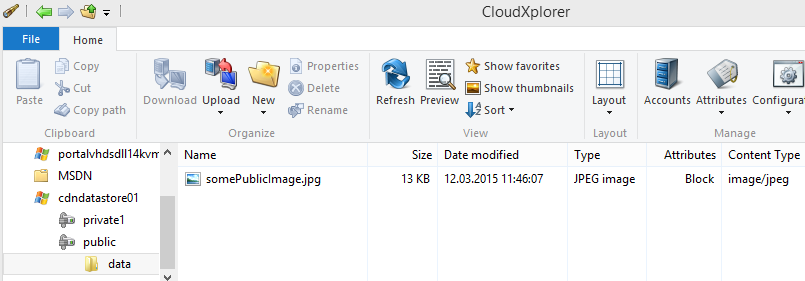
As a result, my public image is now accessible at https://cdndatastore01.blob.core.windows.net/public/data/somePublicImage.jpg:
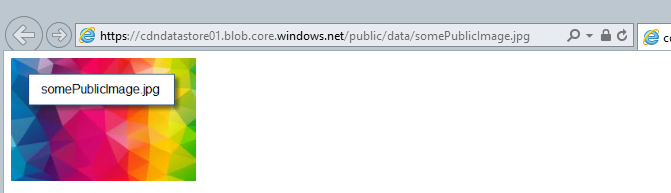
An unauthenticated GET against my private image https://cdndatastore01.blob.core.windows.net/private1/someLockedDownImage.jpg only gives me a 404:
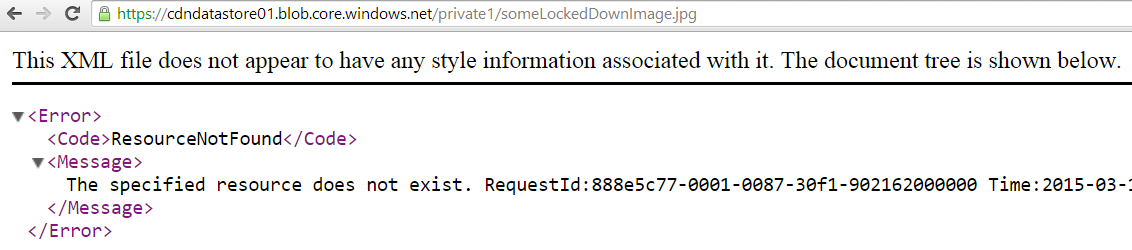
I have to create an SAS …/private1/someLockedDownImage.jpg?sv=2014-02-14&sr=b&si=g2o&sig=…&se=2015-03-12T11%3A53%3A54Z to successfully GET the image.
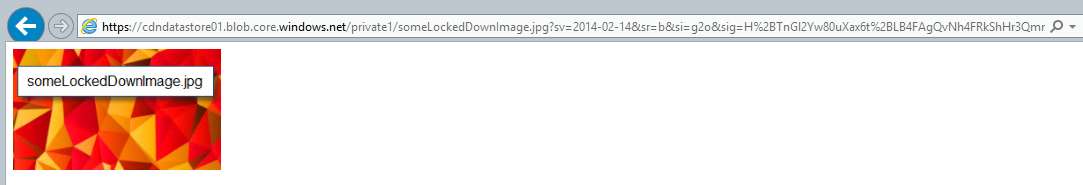
For details around shared access signatures, check out these great articles. Suffice to say, that I added a policy to my container with the identifier g2o, which you can see being referenced in the &si=g2o part of my SAS.
The Akamai CDN
A content delivery network (CDN) is a large network of HTTP cache servers, distributed around the globe. When you fetch a file from a CDN, the DNS routes you to the nearest ‘edge node’ or ‘edge server’ in the CDN. If not already cached, this edge node then fetches the original file from the ‘origin server’. This origin server usually is some web server where the original file assets are stored.
In Azure, there are various services where it can make sense to deploy a CDN in front, to reduce traffic on these servers: Compute services such as Azure Cloud Services, or Virtual machines, Azure Media Services Origin Servers, or Azure Blob Storage.
Microsoft Azure already comes with an included CDN, which you can put in front of your cloud services or blob storage.
However, Micosoft also has customers who already use Akamai for their CDN needs. To support these customers, the Azure Media Services Team offers a mechanism to turn on Akamai’s G2O authentication for Azure Media Services Origin Servers. The G2O stuff means that when you put Akamai CDN in front of your Azure Media Services origin servers, only Akamai’s CDN nodes (called edge nodes, or global hosts) can fetch data from your server.
G2O Authentication
The term ‘G2O’ stands for ‘ghost to origin’ or ‘global host to origin’ authentication, and is a mechanism for enabling an origin server to authenticate the inbound request from the CDN’s edge node (ghost). As I said, Azure Media Services support G2O, as well as other libraries (such as the G2O module for nginx or the an IIS Module from the Akamai Community). In essence, G2O defines HTTP headers which have to be added to the request, and 5 different cryptographic algorithms to compute these headers.
The X-Akamai-G2O-Auth-Data header contains the ID of the cryptographic algorithm (1-5), the IP addresses of the edge node and the actual requesting client, the current time (as UNIX epoch), some unique ID to prevent replay attacks (which usually is called ‘nonce’ in the security community), and a ‘nonce’ (which is called key identifier in the security community).
int version, string edgeIP, string clientIP, long time, string uniqueId, string nonce
After cryptographically processing the input from the X-Akamai-G2O-Auth-Data header and the URL’s local path with the cryptograhic key associated with the ‘nonce’, the resulting cryptograhic value is tranported in the X-Akamai-G2O-Auth-Sign header. (I resist to call is a ‘signature’ because it is a symmetric system, not offering data origin authentication, just message integrity and peer entity authentication.)
The five G2O algorithms are based on pretty ‘conventional’ crypto, but for just keeping the egress load on origin servers low, it’s certainly OK. Have a look at my test vectors for how these strings look like.
using SignAlgorithm = System.Func<byte[], byte[], byte[], byte[]>;
private static readonly ReadOnlyDictionary<int, SignAlgorithm> algorithms =
new ReadOnlyDictionary<int, SignAlgorithm>(
new Dictionary<int, SignAlgorithm>
{
{ 1, (key, data, urlpath) => MD5(key, data, urlpath) },
{ 2, (key, data, urlpath) => MD5(key, MD5(key, data, urlpath)) },
{ 3, (key, data, urlpath) => HMAC_Sign("HMACMD5", key, data, urlpath) },
{ 4, (key, data, urlpath) => HMAC_Sign("HMACSHA1", key, data, urlpath) },
{ 5, (key, data, urlpath) => HMAC_Sign("HMACSHA256", key, data, urlpath) }
});
The solution
After defining the protocol foundation, we can now focus on the actual solution:
Interaction flow
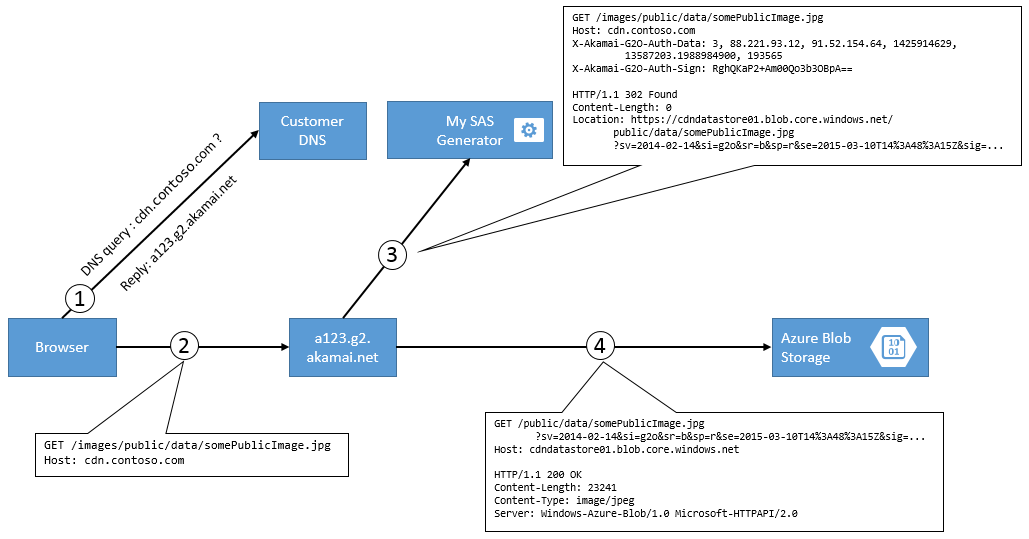 </img>
</img>
Simply speaking, we deploy an SAS generator proxy app. Then in Akamai, we configure our SAS Generator Service as origin, and turn on “Redirect Chasing”. When clients get a file from the CDN, the edge servers attempt to fetch the files from our SAS Generator Service, which authenticates them using G2O and redirects them to blob storage, with an SAS URL.
- The first step in the flow is the user’s browser making a DNS query for
cdn.customer.comagainst the customer’s DNS Server. The DNS Server returns CNAME or A record the edge nodea123.g2.akamai.net. - The client’s browser sends a
GETrequest against the edge node and retrieves the resource/images/public/data/somePublicImage.jpg. - The edge node sends a
GETrequest against the CNAME of the configured origin, likecontosoorigin.cloudapp.netbut with aHostheader ofcdn.customer.com, retrieving the resource/images/public/data/somePublicImage.jpg. From the CDN’s point of view,contosoorigin.cloudapp.netis a full origin server, hosting the content. From an implementation perspective,contosoorigin.cloudapp.netis just a tiny ASP.NET WebAPI Controller which does a few things: It- validates the G2O Headers to make sure the called is indeed the CDN,
- extracts the first segment of the URL path (
/imagesin our example), and checks whether there is a storage account associated with this alias, - extracts the second segment of the URL path (
publicin our example), and checks whether the this container is actually exposed in config - generates a SAS URL for the real Azure Blob Storage Account (without the
imagespart), and returns an HTTP 302 Redirect back to the CDN. - As a last step, the URL’s scheme (http or https) must match the one of the inbound request, an important detail for the next step to work.
- After the CDN’s edge node receives the 302 redirect response, it checks two things:
- The configuration at Akamai must have “Redirect Chasing” enabled, otherwise the edge server refuses to follow that redirect.
- The scheme of the 302 Response (with or without TLS) must be equal to the origin requests scheme, otherwise the AkamaiGHost sends you a fancy “404 An error occurred while processing your request”.
- Now the CDN edge node uses the 302 address to retrieve the actual contents from CDN. This request is now validated by Azure Blob Storage using the shared-access-signature magic.
Akamai Configuration
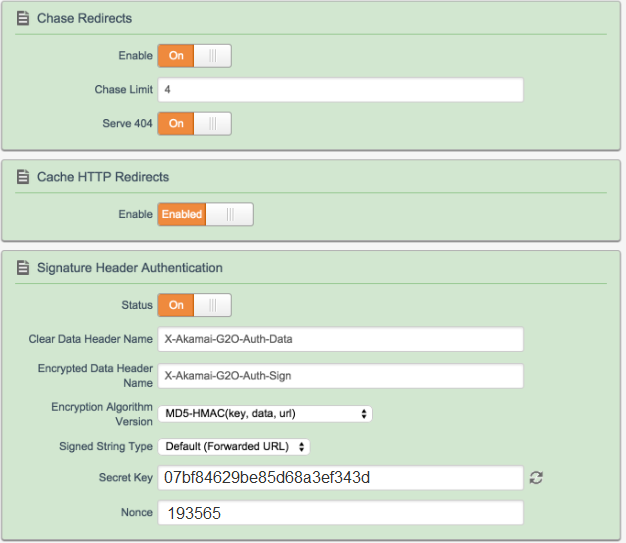 </img>
</img>
Implementation details
G2O OWIN Middleware
The G2OHandlers project contains a full-fledged OWIN Middleware for handling G2O authN.
public void Configuration(IAppBuilder app)
{
Func<string, string> keyResolver ...;
app.EnforeG2OAuthentication((Func<string,string>) keyResolver);
...
}
In order to check whether an inbound http request is permitted, the OWIN middleware needs access to the cryptographic key material. You must supply a Func<string,string> keyResolver handler, which gets an Akamai ‘nonce’ (key identifier like "193565") as input, and returns the key (like "07bf84629be85d68a3ef343d").
As a result, the G2OAuthenticationHandler.cs issues an AuthenticationTicket with various claims containing all the G2O validation data. The ClientIP, i.e. the IP address of the actual client itself, is currently not validated, but the implementation could easily be extended to support geo-fencing scenarios (if you believe an IP address still has meaning in this century).
G2O HttpClientHandler
The implementation also contains an G2OHttpClientHandler.cs
// Use https://raw.githubusercontent.com/chgeuer/WhatIsMyIP/master/WhatIsMyIP/ExternalIPFetcher.cs
// for determining my own IP address. Sorry, I'm in the home office behind a NAT ...
var path = "/images/public/data/somePublicImage.jpg";
var originUrl = "http://contosocdn.cloudapp.net" + path;
var g2oClientHandler = new G2OHttpClientHandler(
version: 3, // 1..5
edgeIP: ExternalIPFetcher.GetAddress().IPAddress.ToString(),
clientIP: "1.2.3.4", // harrr harrr :-)
nonce: "193565",
nonceValue: "07bf84629be85d68a3ef343d");
var client = new HttpClient(g2oClientHandler);
var response = client.SendAsync(HttpRequestMessage(HttpMethod.Get, originUrl)).Result;
With this baby, you can simply impersonate a CDN edge node for debugging purposes.
ExternalIPFetcher for simulating G2O clients
One aspect hidden in the above code is this ExternalIPFetcher fluff: I often work from home (behind a slooow DSL line), and only god knows what IP address my router externally. All these ancient protocols (such as FTP), and security folks stuck in a last-century mindset, believe that using IP addresses for authZ purposes is a cool idea. Given that I cannot change the world in this regard, I understood I have to have a way to get my own IP address. In my WhatIsMyIP/ExternalIPFetcher.cs repo, I have a small utility class which you can just include per T4Include. Given that I need to pretend that I’m a CDN edge node, I must include the edge’s IP address in the signed data, therefore the above code needs to determine my IP.
For those who care what I do there, I simply fire off 10+ http requests to various whatismyip/checkip/letmeknowmyip/idontgiveashit services on the Internet, and whoever returns first is my authoritative answer, no voting or double checks. Sounds pretty secure, hm?
Hosting the proxy
The solution comes in two flavors, PaaS and IaaS. The proper way to run this is to deploy an Azure Cloud Service with the G2OWorkerRole and have peace of mind, multi-instance across fault domains, and update domains, etc. For the old dogs (whom I can’t teach PaaS tricks) or for developers who simply want a console.exe to step through, there’s the G2OSelfHost option.
Configuring the whole thing
Below you can see the snippet how we need to configure the solution. You need to set the g2o_nonces and the g2o_storage strings (either in the cloud service’s cdcfg file, or in the <appSettings> of the app.config):
<?xml version="1.0" encoding="utf-8"?>
<ServiceConfiguration serviceName="G2OCloudService" ...>
<Role name="G2OWorkerRole">
<Instances count="2" />
<ConfigurationSettings>
<Setting name="g2o_nonces" value="
{
'193565':'07bf84629be85d68a3ef343d',
'123456':'0123456789abcdef01234567',
}" />
<Setting name="g2o_storage" value="[
{
'Alias':'localdevstorage',
'ConnectionString':'UseDevelopmentStorage=true',
'Containers':['public','private','images']
},
{
'Alias':'cdndatastore01',
'ConnectionString':'DefaultEndpointsProtocol=https;AccountName=cdndatastore01;AccountKey=...',
'Containers': [ 'public', 'private1' ]
},
{
'Alias':'cdndatastore02',
'ConnectionString':'DefaultEndpointsProtocol=https;AccountName=cdndatastore02;AccountKey=...',
'Containers': [ ]}
]" />
</ConfigurationSettings>
</Role>
</ServiceConfiguration>
g2o_nonces
In the same way how Azure Storage supports multiple keys (we call these ‘primary’ and ‘secondary’), G2O authentication also foresees multiple ‘nonces’:
{
'193565':'07bf84629be85d68a3ef343d',
'123456':'0123456789abcdef01234567',
}
Having multiple symmetric keys valid at the same time enables you to do some poor-man’s key management, where you roll over between different keys. The g2o_nonces string is a JSON object, which just maps nonce values (key IDs) to the keymaterial, which is in this semi-hexadecimal form.
g2o_storage
The g2o_storage JSON string is an array of JSON objects:
[
{
'Alias':'localdevstorage',
'ConnectionString':'UseDevelopmentStorage=true',
'Containers':['public','private','images']
},
{
'Alias':'cdndatastore01',
'ConnectionString':'DefaultEndpointsProtocol=https;AccountName=cdndatastore01;AccountKey=...',
'Containers': [ 'public', 'private1' ]
},
{
'Alias':'cdndatastore02',
'ConnectionString':'DefaultEndpointsProtocol=https;AccountName=cdndatastore02;AccountKey=...',
'Containers': [ ]
}
]
Each object has three properties:
- The
Aliasproperty allows you to map the first segment from the URL to a storage account. - The
ConnectionStringproperty contains an Azure storage connection string - The
Containersproperty is astring[]array, listing all containers which you’re willing to expose. Whether a container is public or private doesn’t matter, given that we generate SAS URLs anyway. If you have a public container, but it isn’t listed under theContainersproperty, it is not accessible via CDN.
The ASP.NET WebAPI CDN Controller
302 Redirect
The CdnController implementation is actually quite straightforward. The [Authorize] makes sure we enforce G2O authN. We crack the URL into different segments (alias to determin storage account, container, and the blob path), check that the storage account and container are listed in config, and then issue the SAS URL.
The enforceProtocolEquality stuff is related to the way how ‘redirect chasing’ decides whether it follows redirects. When running on the local development fabric, we must keep the TCP ports where they were, instead of using default ports.
[Authorize]
public class CdnController : ApiController
{
private IHttpActionResult GetRedirect(string segments)
{
string[] pathSegments = segments.Split(new[] { "/" }, StringSplitOptions.None);
string alias = pathSegments[0];
string containerName = pathSegments[1];
string path = string.Join("/", pathSegments.Skip(2));
// var userId = this.User.Identity.Name; // always Akamai
// var nonce = ((ClaimsIdentity)this.User.Identity).Claims.First(
// claim => claim.Type == G2OClaimTypes.Nonce);
var storage = this.G2OConfiguration.Storage.FirstOrDefault(_ => _.Alias == alias);
if (storage == null) { return NotFound(); }
if (!storage.Containers.Any(_ => _ == containerName)) { return NotFound(); }
var blobClient = storage.CloudStorageAccount.CreateCloudBlobClient();
var container = blobClient.GetContainerReference(containerName);
// var sasAdHocUri = ContainerUtils.GetSASAdHoc(container, path, validity: TimeSpan.FromMinutes(55));
var sasPolicyUri = ContainerUtils.GetSASUsingPolicy(container, path, validity: TimeSpan.FromDays(31));
bool enforceProtocolEquality = storage.CloudStorageAccount != CloudStorageAccount.DevelopmentStorageAccount;
var redirectUri = enforceProtocolEquality
// redirect scheme must be equal to inbound protocol
? new UriBuilder(sasPolicyUri) { Scheme = this.Request.RequestUri.Scheme, Port = -1 }.Uri
: sasPolicyUri;
return Redirect(redirectUri);
}
200 OK
The CdnController implementation also contains an unused one which directly reaches into blob storage, and retrieves the actual contents from there, instead of redirecting the edge node to blob storage.
Summary
When you want to use Akamai CDN for streaming videos, you should definetely consider an Azure Media Services Origin service, given the bandwidth SLAs of that service. In scenarios where you want to expose other assets directly from blob storage to the Akamai CDN, I hope this litte article helps you.
In case you bump into issues, feel free to reach out on twitter/chgeuer or on github, or leave a comment below.
Happy coding, have fun, Christian